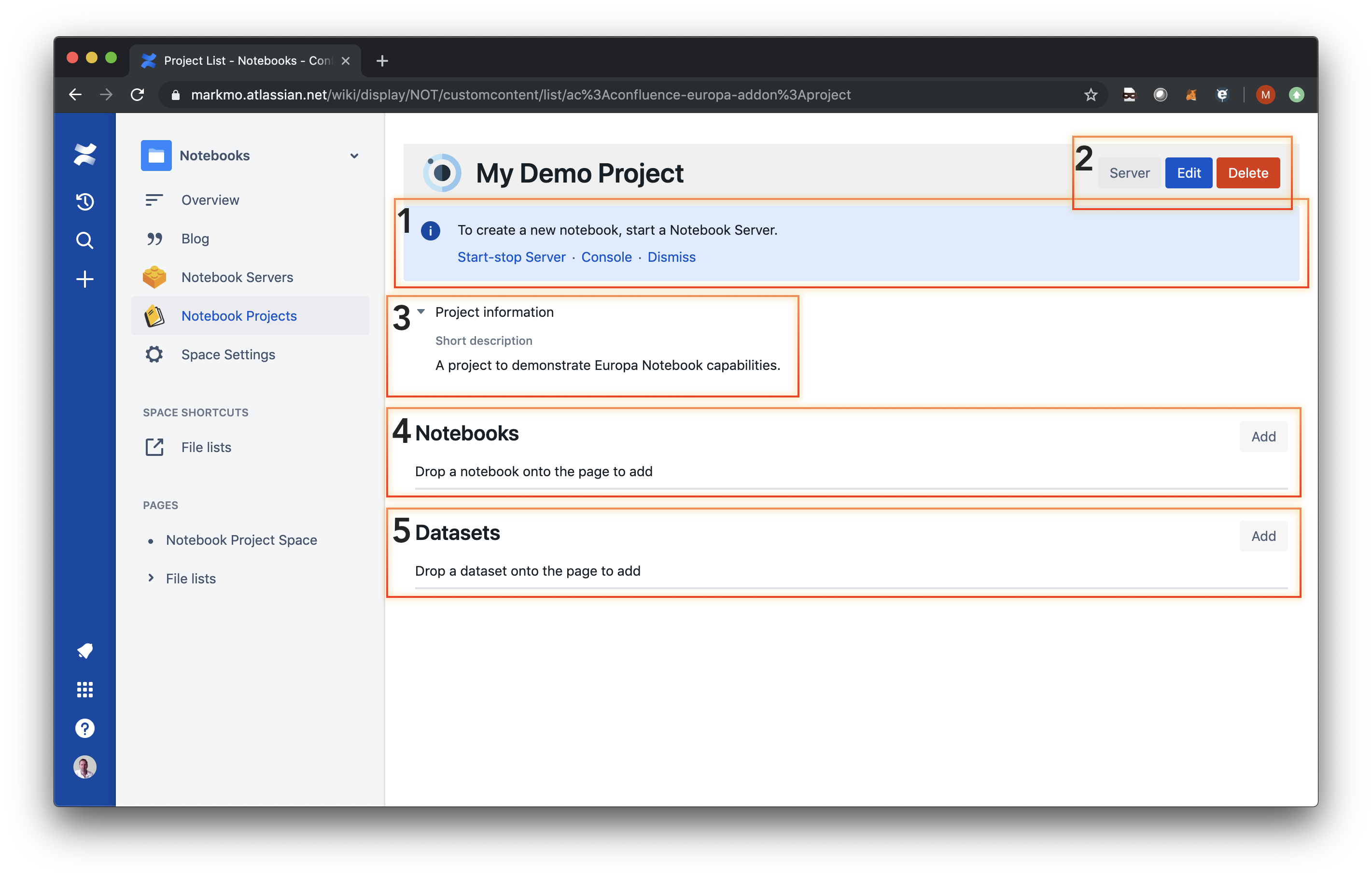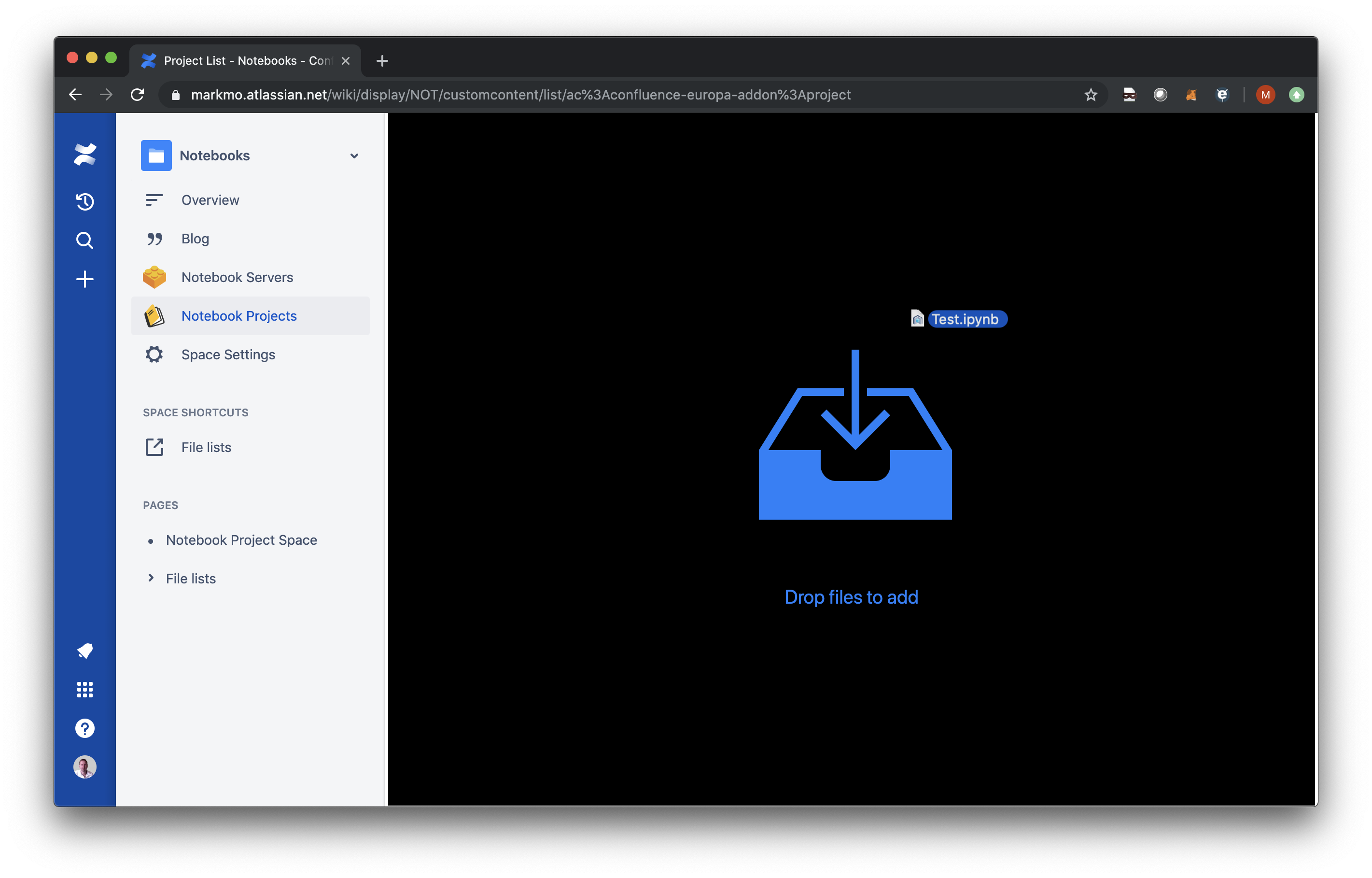A Project is a collection of Notebooks and Datasets. Projects are used to organise notebooks around project activity, a product, process or domain.
The Project Page has the following sections:
A Message Section with links to Start a Notebook Server, open the Console for server administration, or to Dismiss (Close) the Message Section.
Actions (top-right) to perform on a project
Project information - an expandable section containing the project description.
Notebooks - a list of imported or created Notebooks
Datasets - a list of imported or created Datasets
Projects and Datasets can be imported by dropping valid files onto the page. They will be organised into the appropriate list automatically. Alternatively, you may click on the ‘Add’ button of the respective section.
The project name and description can be edited by either clicking the ‘Edit’ button (section 2), or by clicking on the actual title or description to display an inline edit box. (You may need to click on the ‘Project information’ label to expand section 3 and reveal the description.)