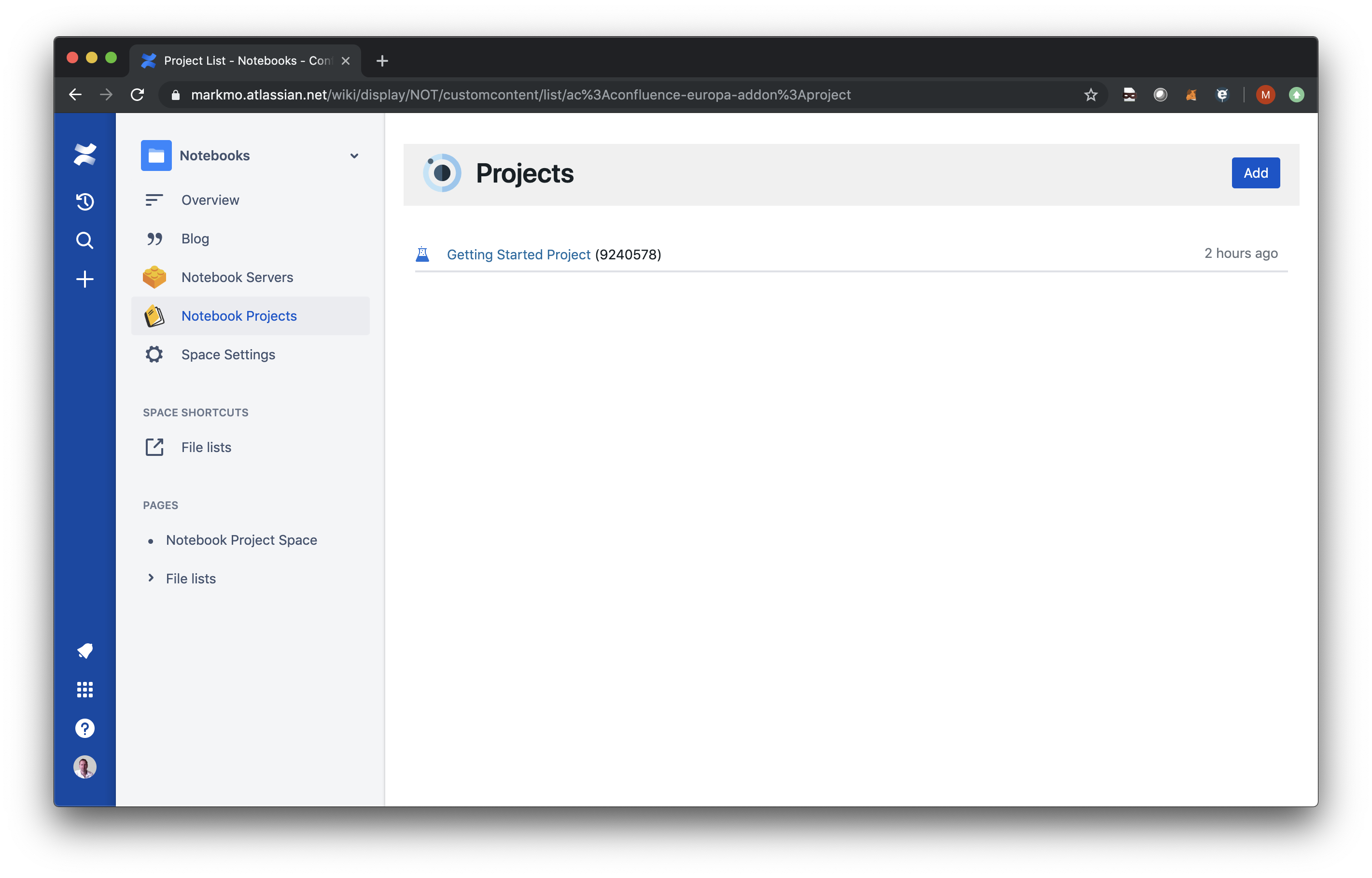To create a New Project, first click on the ‘Notebook Projects’ menu item in the Space Sidebar. This menu item exists only in the context of a Confluence Space. If you haven’t created any spaces yet, first create a new Confluence Space.
When you click on the menu item, a Loading Screen is displayed.
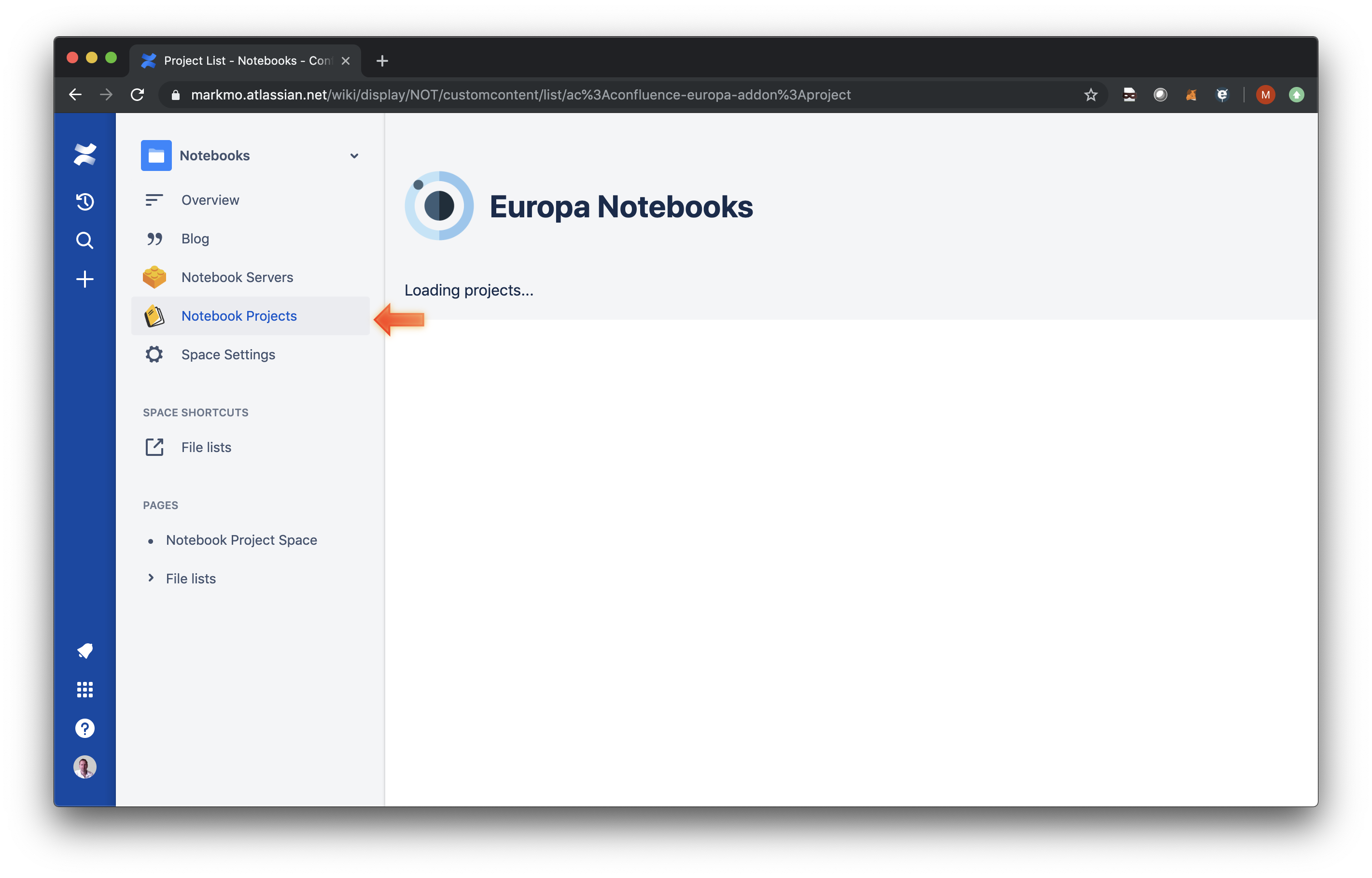
It may take a moment the first time you load the application, with a blank page briefly appearing before the Projects list is displayed.
The Projects page displays a list of projects defined within the current Space.