Notebook functionality is available within a Space. Once you have created a Space, two menu items will appear in the Space Sidebar:
Notebook Servers
Notebook Projects
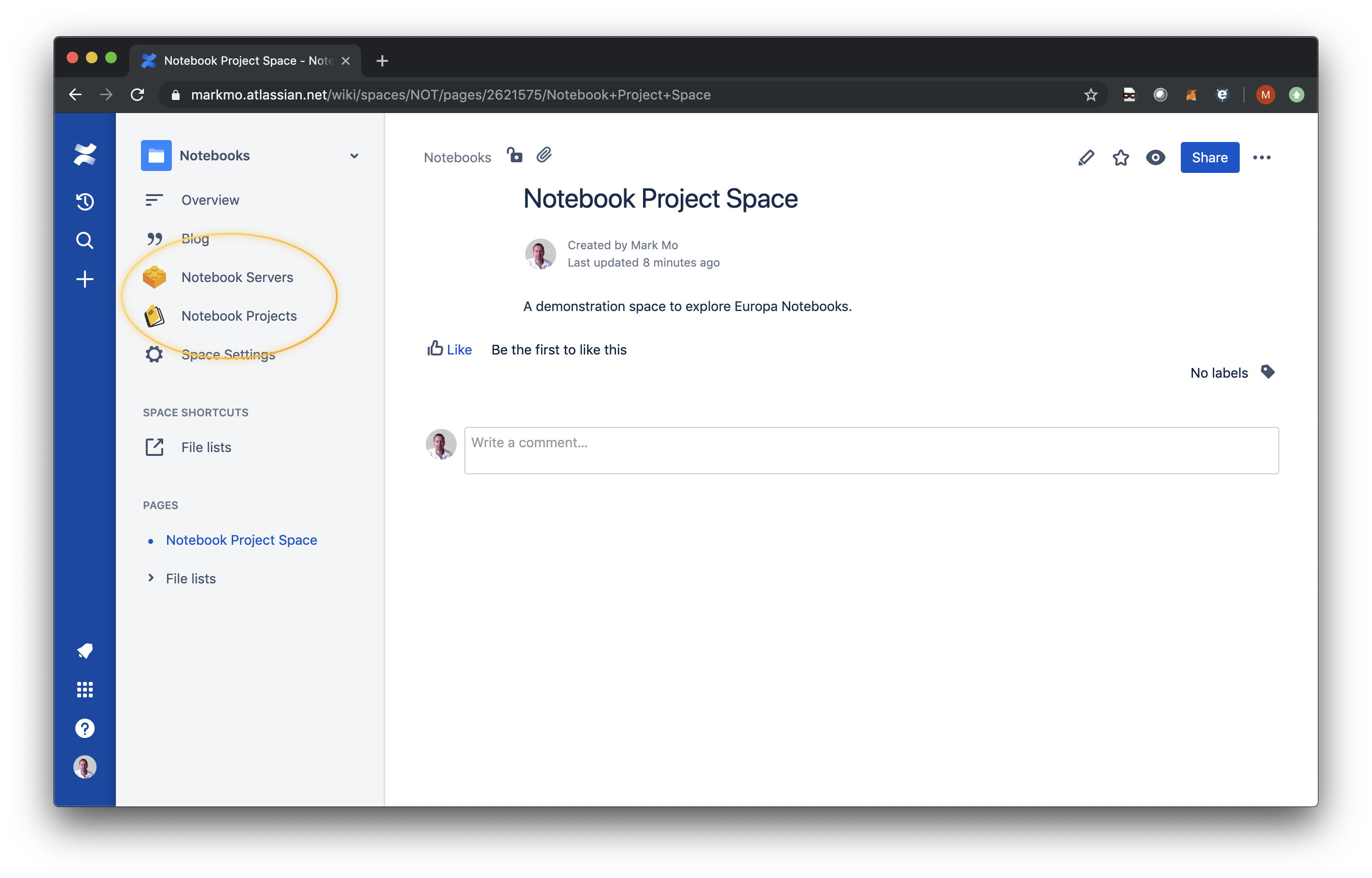
To get started, click on the Sidebar Menu Item ‘Notebook Projects’.
The following concepts are core to Europa Notebooks.
A Project is a collection of Notebooks and Datasets. Projects are used to organise notebooks around e.g.
A Data Science Project - to test a particular hypothesis, work on a business case, or to develop a Data Product.
A Product - e.g. notebooks related to a product that classifies arial photography.
A Business Process - e.g. the set of notebooks to test models used to identify a cybersecurity threat to an IoT application.
A Knowledge Domain - e.g. notebooks to explore text classification performance across a number of services for a customer support application.
These are just ideas. You can use a Project to manage a collection of related notebooks according to what works best for you and your needs.
A Notebook is essentially a Jupyter notebook. According to the jupyter.org website,
The Jupyter Notebook is an open-source web application that allows you to create and share documents that contain live code, equations, visualisations and narrative text. Uses include: data cleaning and transformation, numerical simulation, statistical modelling, data visualisation, machine learning, and much more.
Europa Notebooks enhances the Jupyter Notebook, such as code completion, drag-and-drop reordering of cells, automatic visualisation of Pandas dataframes, code hiding and read-only publishing to enable a flexible Business Intelligence solution; all while maintaining complete compatibility with the open Jupyter format.
A Dataset is a data file. Data files can be accepted in a variety of formats including:
Tabular - CSV and TSV (tab-delimited)
JSON
XML
YAML
Plain text
Any format that can be read and manipulated from within the Notebook
Data files are stored securely in your Atlassian Cloud instance. Data is not stored, extracted, or inspected by Europa Notebooks.
Automatic visualisation and summary statistics is provided for common file formats.
A Notebook Server is a transient compute container spun up for your Notebook session to provide a computing environment to execute Notebook code. This container is destroyed after you have finished with it so no traces of your Notebook content or data persists outside of your Atlassian instance. For the duration of the session, this container is yours alone. Think of it as your own private server.