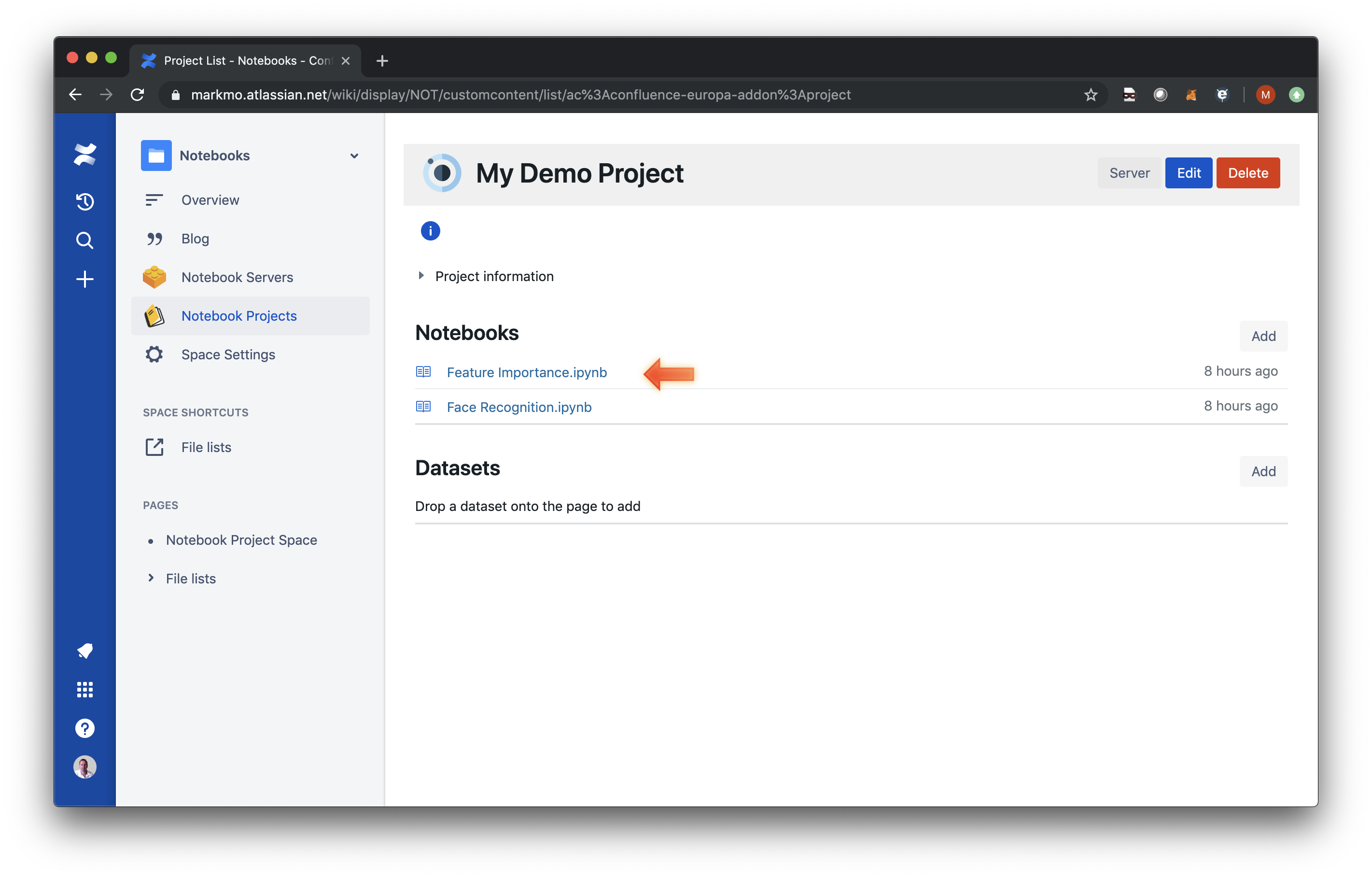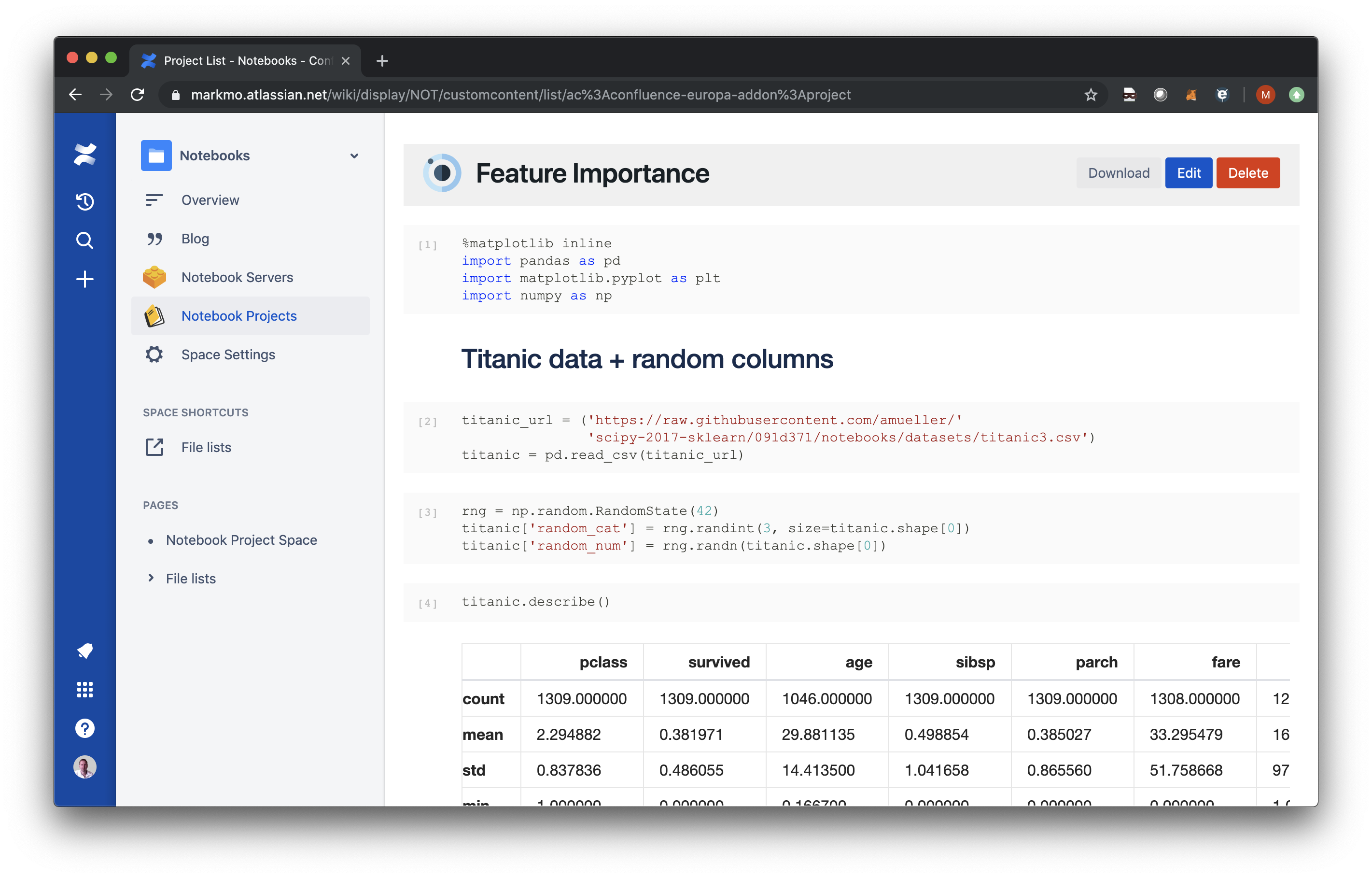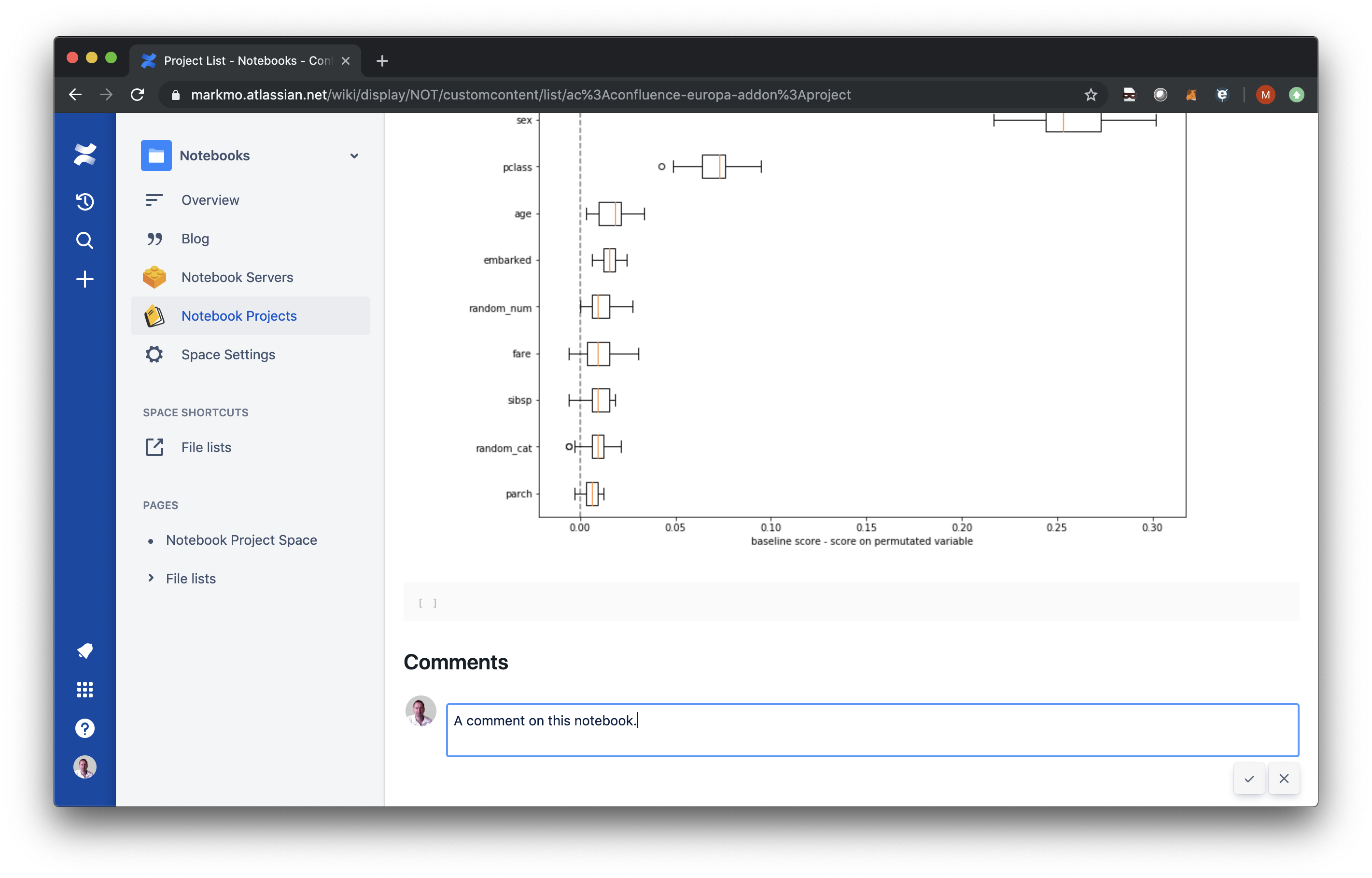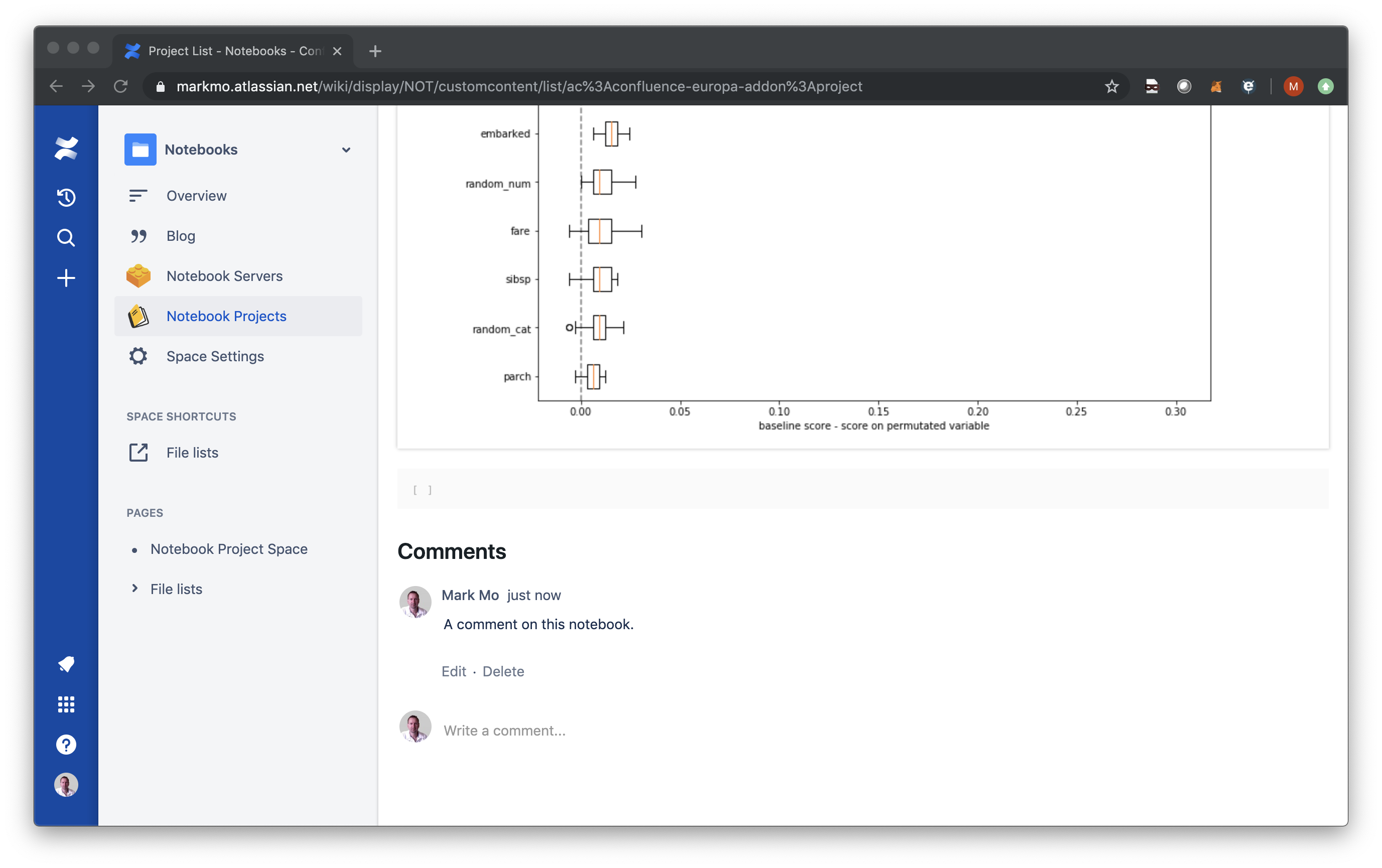Notebooks are opened in read-only mode to enable easy sharing. A notebook is opened from the Project page by clicking on a Notebook link.
The read-only view displays markup, code and output depending on the visibility settings in edit mode.
Comments can be added. Scroll to the bottom of the notebook to add a comment.
A comment can be edited or deleted by the original author.