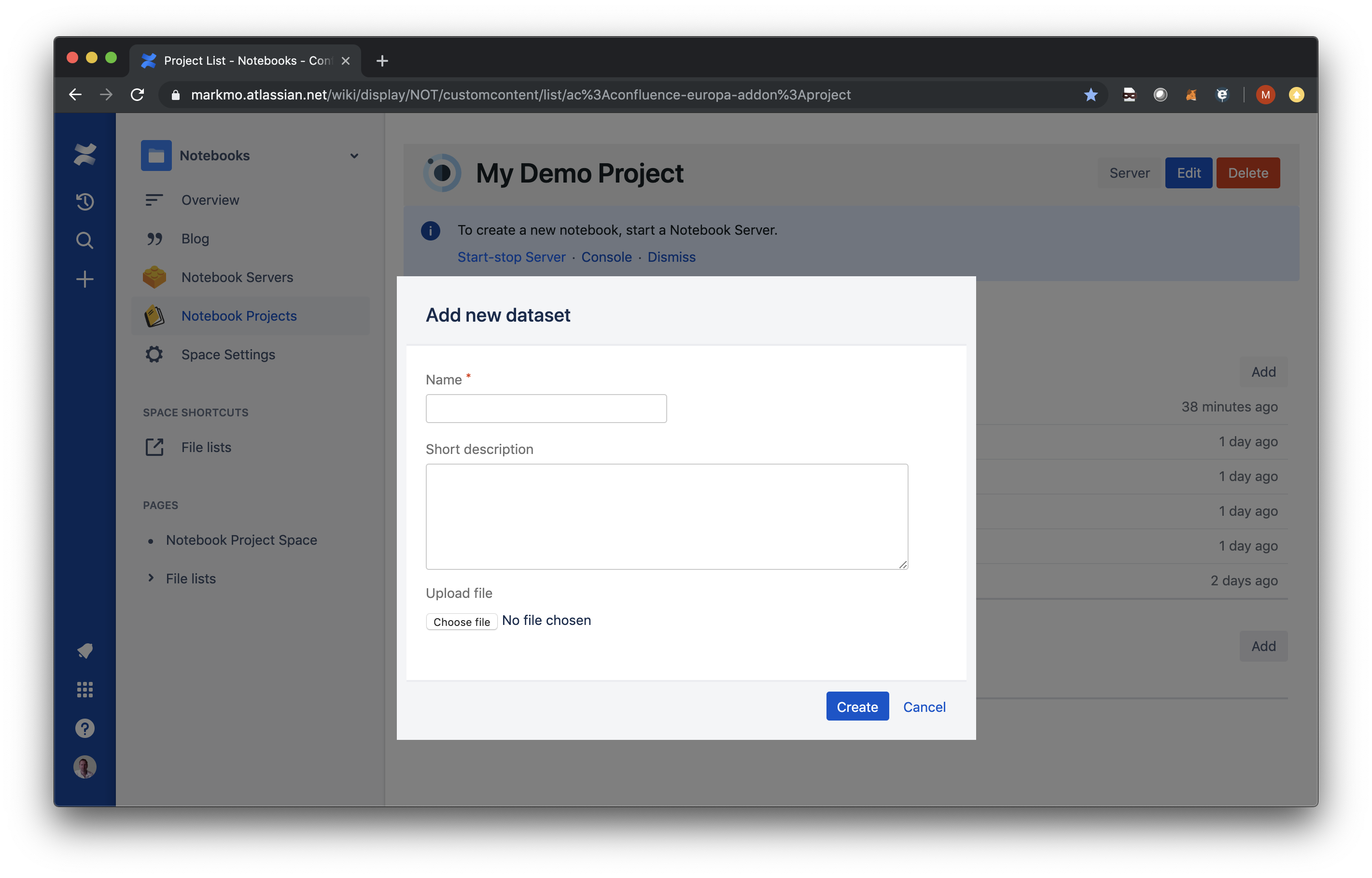Introduction
A Dataset is a file that can be opened from a notebook, or which may be an output of a notebook. Common file types include:
TXT - plain text
CSV - comma-separated values
TSV - tab-delimited values
JSON - JavaScript Object Notation, a format to represent a nested data structure
YAML - “yet another markup language”, a variation of JSON that uses indentation instead of curly braces to represent nesting
XML - eXtensible Markup Language, another document-oriented format for nested data structures - popular before JSON
MD - Markup format for representing formatted text
Other - pretty much any file that can be read or written using Python
Importing a dataset
Similarly to notebooks, you can import a dataset by dragging-and-dropping a file onto the Project page. If it doesn’t have an ‘.ipynb’ extension, it will be treated as a dataset.
Alternatively, you can use the ‘Add new dataset' dialog, which is opened by clicking on the ‘Add’ button at the top of the Datasets section on the Project page.